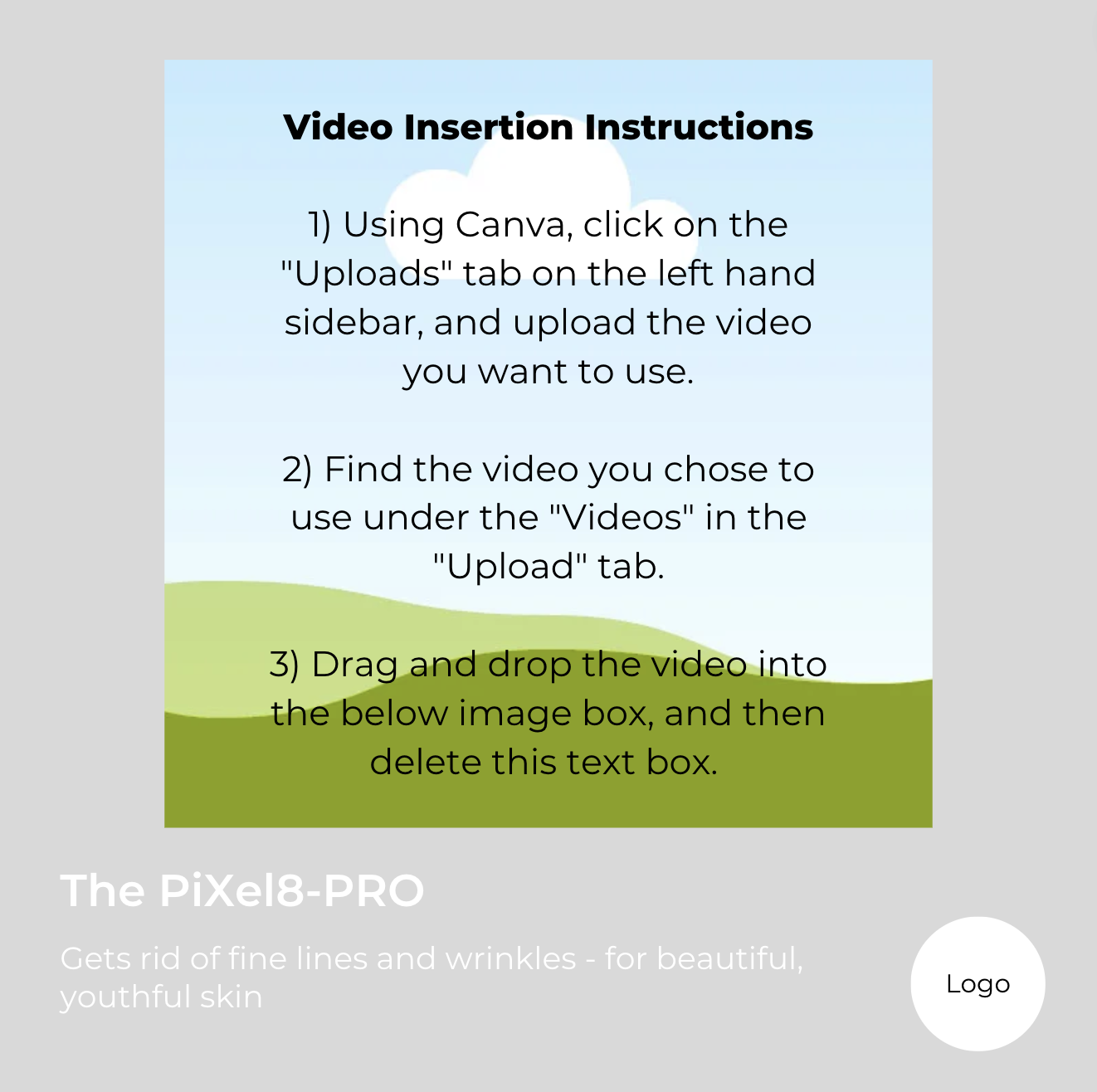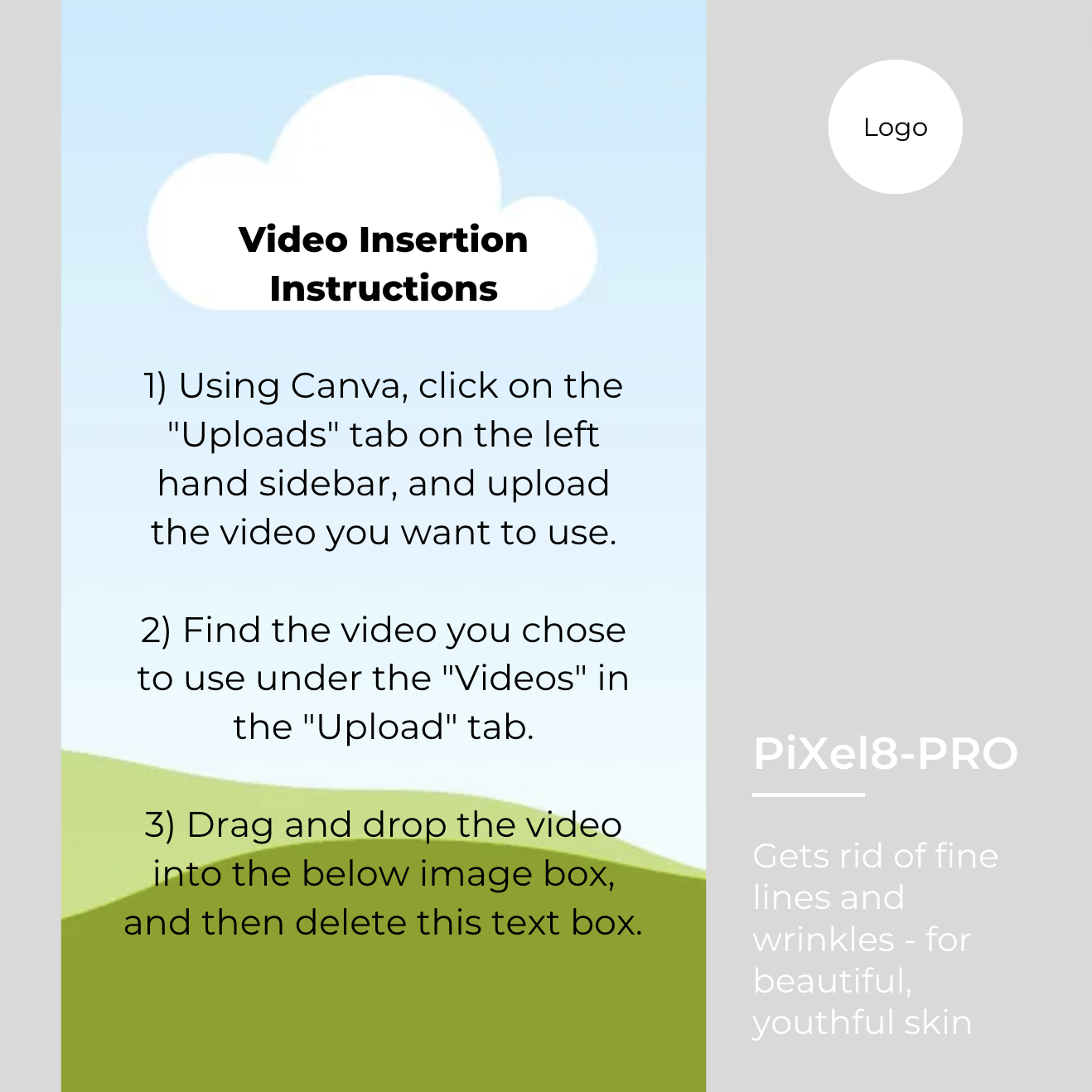Social Media Images and Videos
PiXel8-PRO Image Canva Templates
Select an image template below to edit and customize the image in Canva for your practice’s social media post.
- Scroll and click the image template you would like to use.
- Canva will open up automatically, then select ‘Use Template’
- Edit the background to your brand color, adjust the font type to match your style, and add your business logo. Get creative!
- Click ‘Download’, then select ‘PNG’ and post to your social page.
PiXel8-PRO Video Canva Templates
Select a video template below to edit and customize your video in Canva for your practice’s social media.
- Scroll and click the video template you would like to use.
- Canva will open up automatically, then select ‘Use Template’
- Upload your video of choice highlighting your Rohrer device in the ‘Uploads’ panel.
- Drag your uploaded video to your template, edit the background to your brand color, adjust the font type to match your style, and add your business logo. Get creative!
- Click ‘Download’, then select ‘MOV’ as your file type and post to your social page.